Building an Ember app with Ember Appkit Rails - Part 3
In part2, we added a books resource to our books application and showed that the resource was working by typing in the title, author and Amazon URL for a sample book.
You can find the source code for this app at Github.
Before we move any further in building out our app, let’s add some style using a CSS framework. Most apps built for show and tell type purposes these days are typically built with bootstrap, but I recently saw a blog post on the use of Foundation, so let’s give that a try.
Open up your Gemfile and the following,
gem 'foundation-rails'Complete the following steps,
bundle
rails g foundation:installDuring the rails g foundation:install step, you will probably be prompted
to overwrite your application.html.erb file. Allow the overwrite to occur. After the foundation install completes, let’s change the default title back to Books.
Change,
<title>
<%= content_for?(:title) ? yield(:title) : "foundation-rails" %>
</title>to
<title>
<%= content_for?(:title) ? yield(:title) : "books" %>
</title>Restart your rails server. Your page should look similar to,
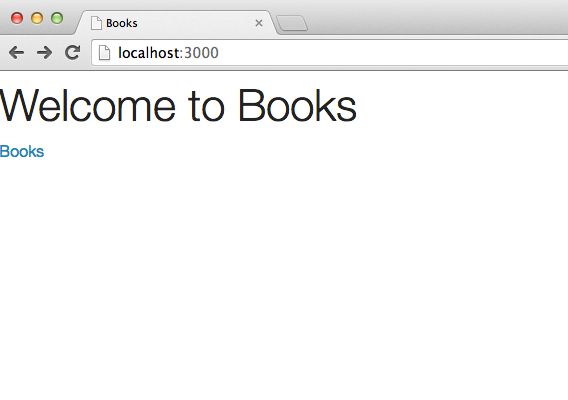
Our home page is a bit empty. Let’s get some books listed on the home page by setting the default route to automatically redirect to the books resource index page.
Add the following code to app/config/router.js.es6,
App.IndexRoute = Ember.Route.extend({
beforeModel: function() {
this.transitionTo('books');
}
});Your full app/config/router.js.es6 should match the following,
var Router = Ember.Router.extend({
// Uncomment to change Ember's router to use the
// HTML5 History API
// Please note that not all browsers support this!
// You will also need to uncomment the greedy route matcher
// in config/routes.rb
// location: 'history'
});
Router.map(function() {
this.resource('books', function() {
this.route('new');
this.route('show', {path: ':book_id'});
this.route('edit', {path: ':book_id/edit'});
});
});
App.IndexRoute = Ember.Route.extend({
beforeModel: function() {
this.transitionTo('books');
}
});
export default Router;The homepage should now look similar to,
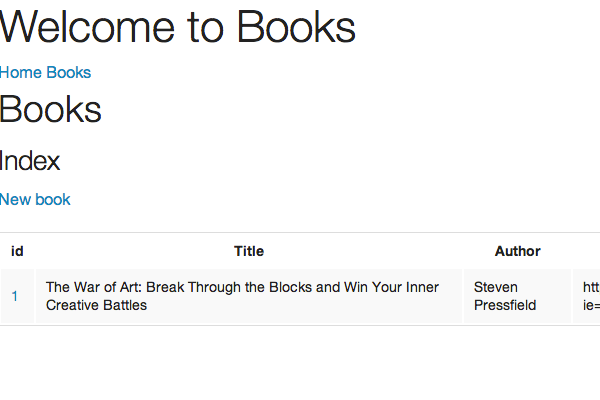
In part 4, we will adjust the UI to put some polish on the look and feel of our app.